|
|
|
|
|
|
|
|
|
|
|
|
|
|
|
|
|
|
|
|
 |
|
 |
|
 |
|
 |
|
|
|
|
|
| forPC | Japanese |
| App Store |
RhythmMan synchronize a rhythm with the tempo of running.
| - | Nine kinds of rhythm(16beat,Rock,Reggae..) | |
| - | A graph by GPS (Distance and Altitude). (iPhone) | |
| - | When GPS is not used, the distance is calculated by the number of steps. (iPod) | |
| - | A display of the time and the average speed. | |
| - | It can fix to the tempo suitable for you. | |
| - | You can adjust the sensitivity of the acceleration sensor. | |
| - | You can select the meter display mode or the mile display mode. |
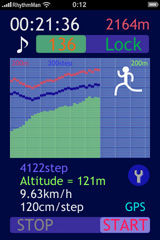 |
Main Screen - Time - Distance - Rhythm Trigger - Tempo - Graph Display - 1 Minute par Unit - Distance (red) - Number of Steps (blue) - Altitude (green) - Total number of Steps (blue) - Altitude (green) - Average speed - Step Setting Value - GPS Indicator - Setup Button - START-STOP Slider |
||
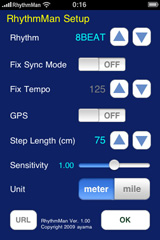 |
Setup Screen Various setup of RhythmMan is performed. - Rhythm Selection - Fixed Tempo (Fix Tempo Mode) - Tempo Setting (Fix Tempo Mode) - GPS On/Off Selection - Steps Length Setting - Acceleration Sensor Sensitivity Setting It becomes so sensitive that the value are small - Unit Selection (Meter/Mile) |
||
So, the iPod cannot obtain the exact number of steps.
| App Store |
Various expression can be enjoyed by touching.
You can select the pen size, type (overwrite like magic, and a mix like a watercolor
painting), pen form, pen color.
| - | 3 drawing modes (Mix, Magic and Eraser). |
| - | 4 pen type. |
| - | 4 pen widths. |
| - | 128 palette color. |
| - | 2 colors mixer. |
| - | Preservation to Camera Roll. |
| - | Preservation and reading of Hokusai Data. |
| - | Canvas size is 320 x 380. |
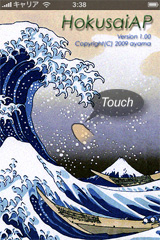 |
If HokusaiAP start, displays an opening screen. HokusaiAP starts by touching a screen. |
|||
|
|
||||
 |
At the time of starting, the picture which was being drawn last time at the time of an end is displayed. A main menu is displayed on the bottom of a screen. All operations are possible by the main menu at one-touch. |
|||
|
|
||||
 |
A click of the palette icon in the main menu displays a palette menu. In order to chose a color, you slide your finger on the palette menu, and release in the place of a color to choose. The color which you choose is displayed on the palette menu upper right. |
|||
|
|
||||
 |
When compounding two colors, you can set up each color. You touch the box (1), and slide your finger to the color without detaching. If you lift a finger by the color (2), a color setup is completed. A palette menu can be canceled by touching other places at any time. |
|||
|
|
||||
 |
If you choose file preservation from a main menu, a preservation menu will appear. "Hokusai Data" : save no-compress data to the document folder of HokusaiAP. "Camera Roll" : save JPEG file to the camera roll of iPhone. |
|||
|
|
||||
 |
If you select the File-Read in the main menu, the file list that saved at the document folder of HokusaiAP indicates. You choose a picture and push the button. If you want to delete the file, push the Delete button. |
|||
| - File preservation | |||
| - File reading |
|||
| - Pen type1 |
|||
| - Pen type2 |
|||
| - Pen type3 |
|||
| - Pen type4 |
|||
| - New Canvas | |||
| - Undo |
|||
| - Mix Mode |
|||
| - Overwrite Mode |
|||
| - Small Size |
|||
| - Middle Size |
|||
| - Large Size |
|||
| - Very Large Size |
|||
| - Eraser |
|||
| - Palette menu |
|||
| - Previous Page | |||
| - Next Page |
|||
| - Read File | |||
| - Delete File | |||
| - Close Menu | |||
| App Store |
Please rearrange quickly.
PuzzleAP has four levels.
A tile carries out rotation and reversal.
Since PuzzleAP is very difficult, please try puzzle25 first.

| - | Push the START button, and PuzzleAP will begin. |
| - | The best three is displayed. |
| Four levels difficult. | |
| - | Level 1: touch and move a tile. |
| - | Level 2: tilt the iPhone, and move a tile. |
| - | Level 3: rotate a tile. |
| - | Level 4: rotate and reverse a tile. |
 |
At Level3 and Level4, you can rotate and reverse the tile which you touched
last. The corner of a select tile is indicate by orange color. The rotation button performs rotation of a tile. Execution of vertical reversal shakes iPhone forward and backward. |
|||
|
|
||||
 |
Level 3 and 4 are difficult, hint mode is prepared. By touching the empty space without a tile, the illegal position tile is indicated by red. Rotation and vertical reversal is active for hint mode . |
|||
| App Store |
Please rearrange quickly.
Challenge Level2 if you complete Level1.
Level2 is quite difficult.
If you can clear Level2, there is PuzzleAP.
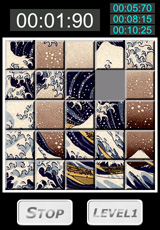
| - | Push the START button, and Puzzle25 will begin. |
| - | LEVEL1 : touch the tile. |
| - | LEVEL2 : tilt the iPhone. |
| - | The best three is displayed. |
 |
At LEVEL2, when iPhone is tilted more than a fixed angle from a level state, the tile around an empty tile moves. Selection of the next tile is attained by changing iPhone into a level state once again. |
||
I think the photograph taken by iPhone as there being many people who are using it for blog or mail.
However, since angle of a photograph was decided, an unnecessary thing may be taken.
Moreover, the photograph of iPhone is very large (1200x1600), so it is unsuitable for blog or mail.
It is very complicated to process it later.
"ZoomCamera" is the software which can adjust the angle like digital zoom.
Zoom magnification is checked in the screen and it is only easy operation of releasing the shutter.
The shot image is automatically resized in the size of 300x400, and is saved on a camera roll.
| - | The photography range display on a screen. |
| - | Zoom magnification can be changed with a slider. |
| - | Reduction of a shot image (300x400). |
| - | Save to the camera roll. |
* If zoom magnification is enlarged, then the image quality drop,
| Adjust the slider and set the photography range. |
|
 |
|
| Release the shutter by pushing the camera button. |
|
 |
|
| Choose the photograph of the camera roll, and it is utilizable for mail or blog. |
|
 |
|
It is the technique which exposes a shutter repeatedly in one photograph.
MultiPhoto is the software which realized multi-exposure with the camera of iPhone.
Usage is easy.
1. Take one photograph used as a base.
2. Carry out multi-exposure to the photograph of a base.
3. Save the multi-exposure photograph.

| Take a photography of a base. | |||
| Addition of a multi-exposure photograph. | |||
| Elimination of the multi-exposure photograph. | |||
| Preservation of a photograph. |
 |
- Take a photography of a base. "Base pic" is displayed on the screen. Push a camera button (left of a menu). If a base photograph is taken, it will be displayed as half-tone. It can be used for the placement of multi-exposure photograph. |
|||
|
|
||||
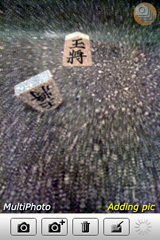 |
- Addition of a multi-exposure photograph. "Adding pic" is displayed on the screen. Push a camera+ button. |
|||
|
|
||||
 |
- Preservation of a photograph. Push a folder button (right of a menu). The multi-exposure photograph of the result is displayed. Push "O.K.", if you want to save. |
|||
Photograph size is 600x800.
A portion brighter than a base photograph is compounded in an image.
Please enjoy photography of an interesting photograph.
| App Store |
Play quiz. or Take an interesting photograph.
A :
Text flow at high speed on the screen.
Can your friend read it?
Set speed to MAX, and make width thin, and challenge again.
B :
Please setup a digital camera to a slow shutter mode (night view photography mode) at
the dark place.
If you take a photograph of moving SegLight, a very pleasant photograph can be taken.

| - | scroll speed is five levels. |
| - | display width is 1 to 15 rows. |
| - | a display start is possible at button operation and shake operation. |
| - | the sensitivity of shake operation is ten levels. |
| - | text setup (about ten characters). |
| - | a display text check is possible on the screen. |
 |
It is the starting screen of SegLight. A screen top is a character image to display. The inside of the left is a setting button. The lower left is a display text setting button. The lower right is a display start button. |
|||
|
|
||||
 |
If you push the setting button, the iPhone display a Setting menu. |
|||
|
|
||||
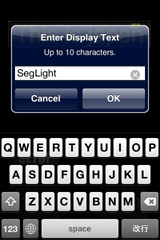 |
If you push the text setting button, the iPhone display the Text Setting Window. The number of characters which can be displayed is about ten characters. Please check in a display image. |
|||
|
|
||||
 |
It is a screen image on display. Display width is set as nine rows. A character scrolls on the left. |
|||
|
|
||||
 |
||||
|
|
||||
| The photography method of the interesting photograph using the digital camera. A digital camera is made into slow shutter mode. (Night view photography) A display is started during photography and iPhone is moved to the left from the right. At this time, if the shake is used for a display start, a photograph can be taken easily. |
||||
| App Store |
Please settle down and become a calligraphy house temporarily.
A new function was added to "syodo(free)".
"Save/New" menu appears by shake.
If "Save" is chosen, it will save to the Camera Roll of Photos.
If "Load" is chosen, it will read from the Camera Roll of Photos.
If "New" is choosen, the check dialog is displayed.
If "OK" is pushed, new paper will appear.
| - | A menu is displayed by shake. |
| - | Preservation to a camera roll. |
| - | Read from a camera roll. |
| - | Paper : White, Black, Japanese, Wood and Wall. |
| - | Ink Color : Black, White, Red, Green and Blue. |
 |
Starting of SyodoAP displays an opening title. A blank paper appears by touching a screen. |
|||
|
|
||||
 |
If it shakes, a menu will appear. Save : save to camera roll. Load : read from camera roll. New : new canvas. Ink : chose ink color. |
|||
|
|
||||
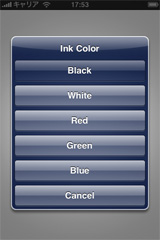 |
The Ink menu is expressed as the [Ink] button. A color can be chosen from black, white, red, green, and blue. |
|||
|
|
||||
 |
The paper selection menu of new canvas is expressed as the [New] button. A paper can be chosen from a white, black, Japanese, wood, and a wall. |
|||
|
|
||||
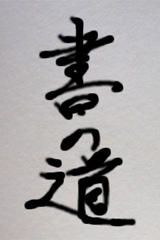 |
It is the sample written to Japanese paper by black ink. |
|||
|
|
||||
 |
It is the sample written to the piece of wood in red, green, and blue. |
|||
|
|
||||
 |
It is the sample written to the picture of HokusaiAP output. | |||
| App Store |
Please settle down and become a calligraphy house temporarily.
| - | A feeling of operation which was written with the brush. |
| - | "A blot" like actual sumi. |
| - | New at a shake. |
 |
Starting of syodo displays an opening title. A blank paper appears by touching a screen. |
|||
|
|
||||
 |
It is rather difficult until it gets used. |
|||